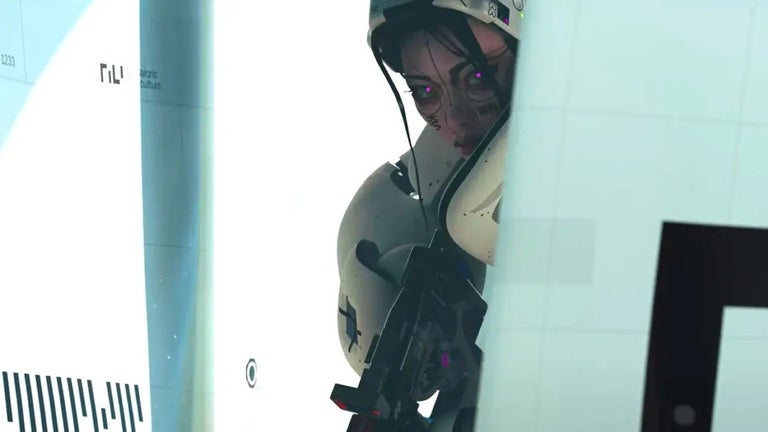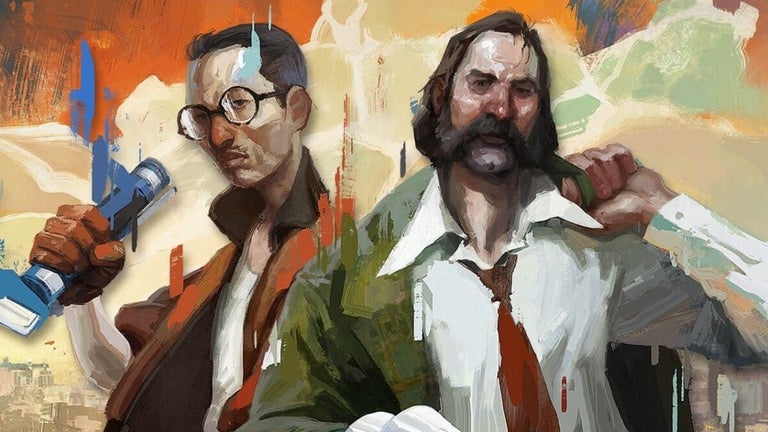List files into a directory for free
InDeep File List Maker is a desktop file manager that lists files saved on your hard drive. Otherwise known as Simple Lists, the catalogs contain each of the file’s name and its size. You can consider them as an inventory of all the files inside your computer. Whether they’re an image, video, audio, or plain text file, InDeep FLM will list it down for you.
How can I get a list of files in a folder?
InDeep File List Maker is a productivity software designed to keep your files organized. It boasts many features in a small file. What it does is document all the files on your computer and organizes them into lists. Each folder will have its own list, so you’ll end up with a directory of all the images, videos, audio, and documents on your PC. With InDeep FLM, you can continuously build your directory over time and on multiple devices.
This is because it is a portable program; it can be copied into external drives, allowing it to run on multiple devices without needing installation. You can begin using this software by running its executable file, FLM.exe. Once it’s running, you’ll immediately notice the plain and neat user interface followed by the limited selection of tabs. Begin by selecting the Source tab. This will give the program access to your folders and their files.
You can only choose one folder at a time; all the folders will be divided into drives (allowing you to catalog the data of your entire hard drive). To see your newly created list, click on the Build key. The program will display the folder’s contents on the space below along with the number of files, sub-directories, and directories in it. You can click, select, and copy any of the plain texts you see on your screen.
From filenames to text files
InDeep File List Maker is for users that regularly work with a lot of files on their computers. This program keeps track of your files, but also can be used as a reference for the files you’ve created, stored, and backed-up. When you’re dealing with a number of important, must-have files, you should not leave it to chance so try out InDeep File List Maker and organize store them properly.